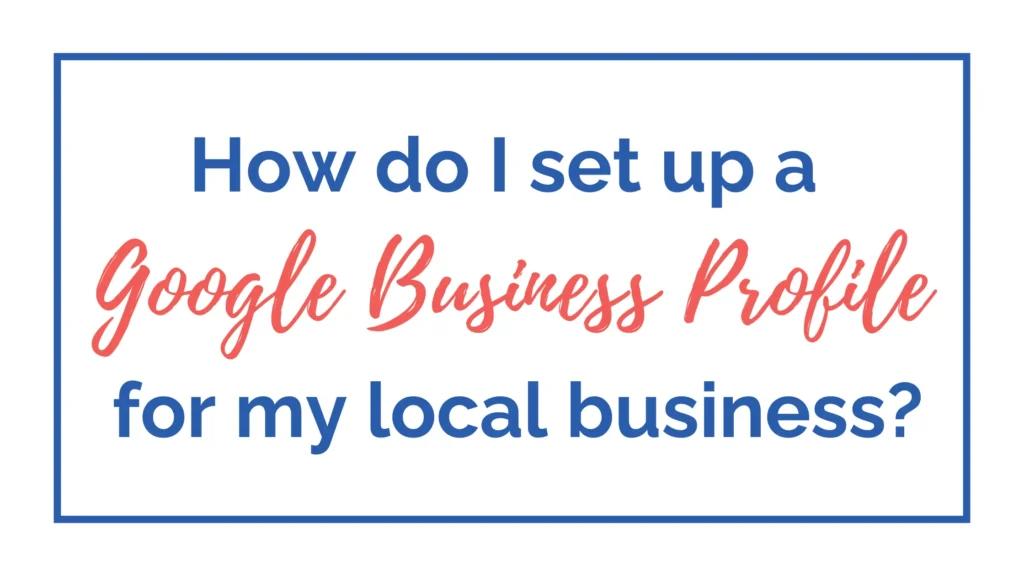If you’re a Fort Worth small business owner looking to get found online, setting up a Google Business Profile—formerly known as Google My Business—is one of the smartest and most cost-effective marketing moves you can make. Whether you’re a contractor in Keller, a med spa in the Cultural District, a law firm downtown, or a boutique in Near Southside, your local customers are searching for businesses like yours on Google every day. Your Google Business Fort Worth profile is often the very first impression they’ll have of you.

In fact, according to Google, 76% of people who conduct a local search on their smartphone visit a business within 24 hours, and 28% of those searches result in a purchase. That means your ability to show up—and stand out—on Google Maps and local search results directly affects your bottom line.
Whether you’re a new startup or an established local business, this guide is packed with insights to help you build a credible, optimized Google Business Fort Worth listing that attracts more traffic, phone calls, and walk-in customers. You’ll walk away with a complete profile that not only helps you rank higher in Google Maps—but also builds trust and drives real, measurable growth.
Let’s dive in.
Why Google Business Profile Matters for Fort Worth Businesses
Whether you run a taco truck off Magnolia or a plumbing company in North Richland Hills, your customers are already searching for you online. And one tool makes sure they find you before your competitors: your Google Business Profile.
Local Visibility on Google Starts Here
When someone in Fort Worth types “plumber near me” or “best tacos Fort Worth” into Google, the results that show up first aren’t paid ads or even traditional websites—they’re Google Business Profiles. These listings appear in the “local pack” and on Google Maps, offering potential customers a quick way to compare businesses in their area.
If your business isn’t showing up, it’s likely because you don’t have a complete or optimized Google Business Profile. Without it, you’re basically invisible to local customers who are ready to buy.
Local SEO tip: Google uses information from your profile—like business category, location, and reviews—to decide when and where to show you. The better your profile, the higher you show up.
It’s Your First Impression—Make It Count
Before a customer visits your website or calls your business, they’re checking out your Google Business Profile. This is often the first place they see your:
- Business name
- Address and phone number
- Business hours
- Photos of your location, staff, or work
- Customer reviews
- FAQs and responses
Think of it as your digital storefront. A great profile builds trust fast, showing customers you’re credible, established, and active in the community.
For Fort Worth businesses, this matters even more. Whether you’re targeting tourists, new residents, or long-time locals, your profile helps position your business as a top choice without spending a dime on ads.
Drive Calls, Clicks, and Foot Traffic—for Free
When optimized correctly, your Google Business Profile becomes a powerful lead-generation machine:

- ✅ Customers can call you directly from search results
- ✅ They can click to visit your website
- ✅ They can get turn-by-turn directions from Google Maps
- ✅ They can browse your services and pricing
- ✅ They can leave reviews—and read others before choosing you
Best of all? It’s completely free to use. You don’t need a big marketing budget to compete with larger companies. You just need a complete, optimized profile that makes it easy for customers to choose you over someone else.
Bottom line: If you’re a small business in Fort Worth and you’re not leveraging your Google Business Profile, you’re missing out on high-intent local traffic that’s already searching for what you offer. Get found, get chosen, and grow your business—starting with one simple, free tool.
👉 Learn how to use local SEO to grow your Fort Worth business: Panther City Marketing SEO Services
Step-by-Step: How to Set Up Your Google Business Profile
Step 1: Visit the Google Business Profile Page
Start at google.com/business and sign in with the Google account you want associated with your business.
Step 2: Enter Your Business Name and Category
Type your business name exactly as it appears on signage or other public materials. Choose a category that best describes your services (e.g., “Electrician,” “Day Spa,” “Roofing Contractor”).
Step 3: Add Location and Service Area
If you have a storefront or office, enter the full address. If you’re service-based, you can hide your address and list the areas you serve instead (e.g., Fort Worth, Aledo, Benbrook).
Step 4: Input Contact Info and Website URL
Use a local phone number and link to your main website or landing page. Make sure this info matches what’s listed on your site and across all directories—this helps your SEO.
Need help with your web presence? Get a custom website design from Panther City Marketing
Step 5: Verify Your Business
Most businesses verify via postcard sent to your address. Follow the instructions exactly—verification is essential to start showing up in search results.
Optimizing Your Profile for Local SEO
If you want your Fort Worth business to show up in local search results—and attract real, paying customers—you can’t just claim your Google Business Profile and forget about it. You need to optimize it consistently. Here’s how to make sure your profile gets seen and converts.
1. Add a Keyword-Rich, Natural Description
Your business description is one of the first things people will read, and it also signals relevance to Google. Use plain, conversational language to explain what your business does, who it serves, and what makes it unique.
Example: Instead of saying “We’re the best,” say:
“As a trusted Fort Worth roofing expert with over 15 years of experience, we help homeowners protect their biggest investment with affordable, high-quality roof repairs and installations.”
This lets you naturally include keywords like “Fort Worth roofing expert”, “plumber in Fort Worth”, or “wedding photographer Fort Worth”—without sounding like a robot. Avoid keyword stuffing at all costs, or Google may penalize you.
2. Upload High-Quality, Relevant Photos
According to Google, businesses with photos get 42% more requests for directions and 35% more clicks to their websites. That’s not a small boost—it’s a major visibility upgrade.
Upload real, high-resolution photos of:
- Your storefront or office
- Your team in action
- Before-and-after shots of your work
- Products or services in use
- Seasonal displays or event participation
Update photos regularly so your profile stays active and shows potential customers what you’re all about.
3. Enable Messaging to Connect Instantly
Google allows you to turn on a messaging feature that lets customers contact you directly from your Google Business Profile. This is a low-barrier way to start conversations with potential leads who don’t want to call or visit your website just yet.
Pro tip: Responding quickly to messages not only builds trust—it can also improve your ranking in local search results.
4. Post Weekly Updates to Stay Fresh
Use the Google Posts feature to publish regular updates right to your profile. These posts appear in search results and can highlight:
- Limited-time offers or sales
- New blog content
- Seasonal services or promotions
- Events, announcements, or news
Think of it like a mini social media feed for your business. Posting regularly signals to Google that you’re an active, engaged business—which can improve both visibility and customer trust.
Remember: A well-maintained Google Business Profile isn’t just a one-time setup—it’s an ongoing part of your local SEO strategy. The more consistently you optimize it, the more likely you are to appear at the top of local search results in Fort Worth.
Need help writing Google Posts? Panther City Marketing can create content for you
Managing Reviews and Building Trust
Ask for Reviews (the Right Way)
After a job or service, ask your happy customers to leave a review. You can even automate review requests via email or SMS with tools like GoHighLevel.
Respond to All Reviews
Thank positive reviewers and professionally address any negative ones. This shows future customers that you care about their experience.
Use Reviews to Improve SEO
Google favors profiles with more positive, recent reviews. The keywords customers use in reviews can even impact your rankings.
Common Mistakes to Avoid
Inconsistent NAP (Name, Address, Phone Number)
Your contact info must be identical everywhere it appears online—your website, directories, and social platforms. Mismatches can hurt your SEO.
Ignoring the “Services” and “Products” Sections
These allow you to list specific offerings with descriptions, prices, and images. Use this to highlight everything from “Foundation Repair” to “Hydrafacials.”
Leaving Your Profile Inactive
An outdated or incomplete profile sends the wrong signal. Make it part of your weekly routine to check and update.
Quick Takeaways
- A Google Business Profile is essential for Fort Worth local visibility
- Set up is simple—just follow Google’s steps and verify your listing
- Add photos, accurate info, keywords, and regular posts to stand out
- Reviews boost trust and SEO—encourage and respond to them
- Avoid common mistakes like inconsistent info or neglecting updates
Conclusion: Ready to Get Found in Fort Worth?
Setting up and optimizing your Google Business Profile Fort Worth is one of the most effective (and free!) ways to increase your visibility, build credibility, and grow your business. It helps you meet customers where they already are—on Google—when they’re searching for your services.
But we get it. Between running your business and juggling a hundred other things, it’s easy to let this fall through the cracks. That’s where Panther City Marketing comes in.

At Panther City Marketing, we’ve helped hundreds of Fort Worth businesses improve their local SEO by claiming, optimizing, and managing their Google Business Profiles. We’ve seen firsthand how a well-optimized listing can take a business from invisible to top-of-page for the search terms that matter most.
Want to stop missing out on local leads? Book a free strategy call with Panther City Marketing today.
FAQs
- How long does it take for my Google Business Profile to appear in search?
After verification, your profile can go live within 3–5 days. Optimization and SEO improvements can take several weeks.
- Can I manage my profile on mobile?
Yes! Download the Google Maps app and use the “Business” tab to edit your profile on the go.
- What if someone else claimed my business listing?
You can request ownership from Google by following the “Request Access” process during setup.
- How do I track performance?
Use the built-in Insights dashboard to track searches, clicks, calls, direction requests, and more.
- Can Panther City Marketing help manage my profile?
Absolutely. We offer profile optimization, review management, content posting, and local SEO services.